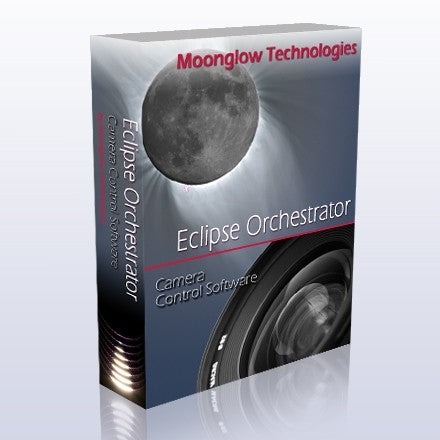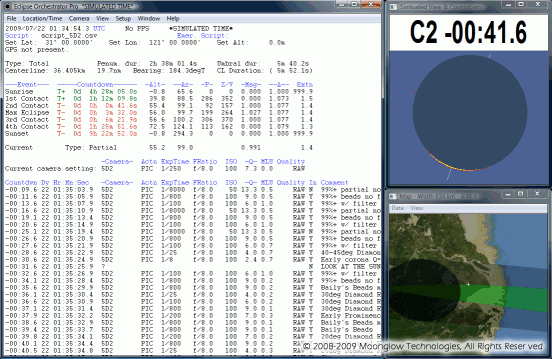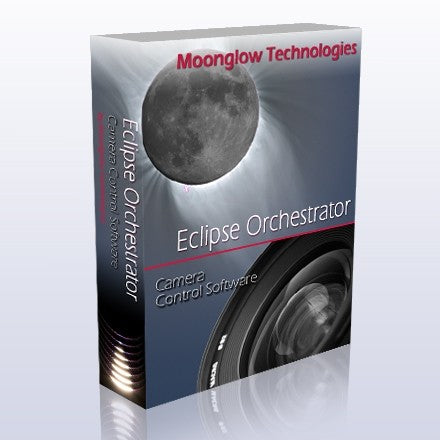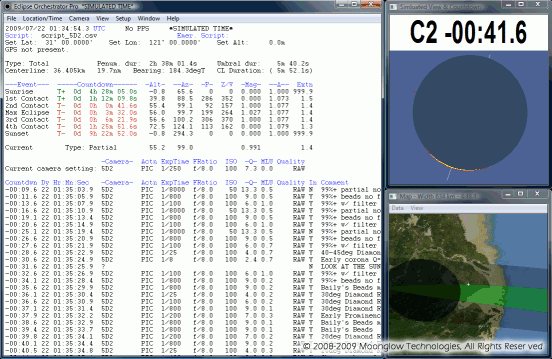Daystar Filters
Eclipse Orchestrator Pro (Emailed key)
Eclipse Orchestrator Pro (Emailed key)
Couldn't load pickup availability
NOTE: After completing your purchase, your license key and downloadable file will be available instantly on the checkout screen. You will also receive a copy by email from ICSTARS. Leave the "Name" field empty when entering the key in EO.
This software controls cameras during a solar eclipse or Venus/Mercury transit so that you can be free to concentrate on observing the event visually. Preprogram all exposures using our handy script wizard customized for your exact coordinates and camera. Enter your latitude/longitude coordinates and the software will automatically calculate local circumstances for you. Then, all camera actions can be timed in reference to these specific eclipse events. All features are optional, so the program can be used for as little or as much as desired.
This is a downloadable version of the software. Please download the free version to test it with your camera before ordering. After purchasing the Pro version, you will receive a license key instantly and by email, which can be entered in the Free version to convert it to Pro.
First developed for the 2002 total solar eclipse, it has since been used around the world.
Connect your camera to a laptop with a USB cable (or Firewire cable for certain camera models). Then build a script of exposures, listing when you want each exposure to occur, and with what settings (shutter speed, ISO, aperture, file type). At the appointed time, Eclipse Orchestrator will send commands over the USB cable to the camera to set those settings and trigger the exposure. The images will be saved to the camera's internal memory card, just as if you were there running the camera by hand.
Extensive testing and rehearsal is the key to eclipse photography success. To promote responsible usage, we remove the ability to purchase the Pro version a few days before a total or annular eclipse.
Compatible with many Canon and Nikon DSLR cameras, and Windows XP through 11:
Canon:
1D1,2, 1D Mark II1, 1D Mark II N1, 1D Mark III, 1D Mark IV, 1D X, 1D X Mark II, 1D C
1Ds1,2, 1Ds Mark II1, 1Ds Mark III
5D, 5D Mark II, 5D Mark III, 5D Mark IV, 5DS, 5DS R, 6D, 7D, 7D Mark II
D301,2, D601,2, 10D1,2, 20D1, 20Da1, 30D, 40D, 50D, 60D, 60Da, 70D, 80D
Digital Rebel1,2, XT, XTi, XSi, XS, T1i, T2i, T3, T3i, T4i, T5, T5i, T6, T6i, T6s, SL1
100D, 300D1,2, 350D, 400D, 450D, 500D, 550D, 600D, 650D, 700D, 760D, 1000D, 1100D, 1200D, 1300D, 8000D
Kiss Digital1,2, F, N, X, X2, X3, X4, X6i, X7, X7i, X8i, X50, X70, X80, Hi
Cameras not on this list are NOT supported.
Not supported: M, M2, M3, M10
1 Note: Not compatible with Vista/7, due to instability or lack of Canon driver.
2 Note: Menu option "Setup | Support Old Canons" must be checked to use one of these cameras on XP.
Nikon:
Camera must be set for PTP or MTP, not Mass Storage.
D3, D3X, D3S, D4, D4S, D5
D40, D40X, D60, D80, D90
D200, D300, D300s, D500, D600, D610, D700, D750, D800, D800E, D810, D810A
D7000, D7100, D7200, D7500
Newer cameras in the same series of a supported camera are usually supported.
Not supported: D2H, D2Hs, D2X, D2Xs, D50, D70, D70s, D3000, D3100, D3200, D3300, D3400, D5000, D5100, D5200, D5300, D5500, D5600
NOT compatible with D1, D1H, D1X, D100.
Share